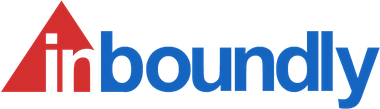Automating your business might seem like an arduous task, but actually it will in the long run, save you time. Think about the processes that your business currently has in place; for filing, storing client data, recording holidays, time sheets, e-mail communication, meeting scheduling and every other day to day company duties and how much time it actually takes to carry out these menial tasks and how many people are involved in the processes.
With an automated system in place you could cut down the hours it takes to process not only everything mentioned above, but so much more.
With Office 365 you will have access to the most up to date Office Suite; Word, Excel, PowerPoint etc., you will have access to Instant Messaging, E-mail and Calendar sync, File sharing and Community updates.
These things alone will mean that you can have easy team collaboration, so you don’t have to worry about letting the necessary people know because everything will be shared with your team automatically. Due to this you will no longer have to concern yourself with time consuming tasks being repeated or document duplication.
And as an added bonus, not only is this information available all in one place, it is also accessible from any device that has been synced to Office 365 and has Wi-Fi capabilities, which means you will be updated regularly by your team members so that you always have the correct information at your fingertips.
SharePoint
A big part of automation in Office 365 is SharePoint, mainly because its features are purposely made to support the process of automation. It gives companies the chance to set up workflows to send e-mails when files are uploaded.
Plus with SharePoint Online the security permissions are mirrored and tailored to every company making the Cloud secure and safe to use.
Community Updates with Yammer
With office 365 you can also activate Yammer. This is a private social network that enables team collaboration with software and apps available, so that that you and your team can have conversations about documents, files and data. All you have to do is create a Yammer Group and ask the relevant people to join. It’s that easy.
Community Updates with Lync
Office 365 also includes Skype for Business (Lync) so you can use instant messaging, have video and audio conversations and meetings. Another great way of keeping in touch with everyone you need to at the touch of a button.
Unlike e-mail, Skype offers options about where you are. You can specify that you are away from your desk, in a meeting or whether or not you are available, leaving the door for communication firmly open or loosely shut.
The great thing about Office 365 is that it can be customised for your specific needs. There are numerous packages available so that you don’t have to shell out money on a project you have no experience with at the get go. You can take the basic package to start with and then upgrade as your needs grow. By doing this you are less likely to be overwhelmed with the setup requirements which at first can take time, but once they’re in place are easy to maintain.
Conclusion
The small, yet time consuming processes of running a business every day can arguably be significantly reduced by the implementation of automation with Office 365. Not only will you be able to reduce the chance of data duplication, loss of files or confusion with client information but your communication with your team will be greatly improved. Team collaboration with Office 365 has got to be the biggest selling point – calendar sharing, instant messaging, community updates with Yammer – these things are what make your company stand out from others. Having all this data to hand with any synced device is just an added bonus.
Albeit a huge bonus.